Review Lists - Added By attribute
Its handed to be able to see who added what to a review list. Sometimes you dont know if someone butterfingered something in a list, seeing if it was a supervisor or an artist who added it can make a big difference.
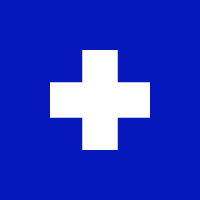
Dieuwer Feldbrugge
Feature requests
Review Lists - Added By attribute
Its handed to be able to see who added what to a review list. Sometimes you dont know if someone butterfingered something in a list, seeing if it was a supervisor or an artist who added it can make a big difference.
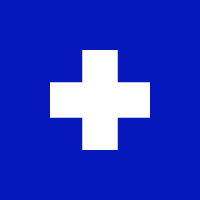
Dieuwer Feldbrugge
Feature requests
Accepted
Review - Ability to add a description to Review Invite, so a client sees what the invite is about
Would be great if, when inviting people to a review session we get a field with a title/message to describe what the review is about to send along in the invite email. Now people get a neutral email.
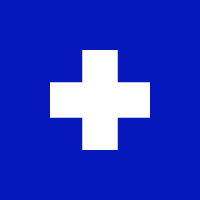
Dieuwer Feldbrugge
Feature requests
Accepted
Review - Ability to add a description to Review Invite, so a client sees what the invite is about
Would be great if, when inviting people to a review session we get a field with a title/message to describe what the review is about to send along in the invite email. Now people get a neutral email.
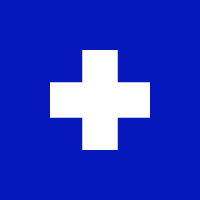
Dieuwer Feldbrugge
Feature requests
Accepted
Description field in Details panel and the text formatting
The description field already has a lot of rich-text features, but there are still things missing that would largely improve the overall experience. it doesn’t respect new lines - upon saving, they are mostly stripped (double end lines) - so it is impossible to create separate paragraph. code formatting works only on block level, you cannot create in-line unformatted text tagging using as in comments should work there too static image embedding - this is somewhat mitigated by being able to attach images to comments, but it sill fragments the whole conversation when the image is clearly defined and should be part of the description itself. I think we are all used to those markdown/WYSIWYG editors and I must admit that what Github has is the best compromise of usability and features - you cannot do crazy amount of formatting yet it allows you to do almost everything you need including tables. There are plenty of already existing editors like this - https://github.com/gravity-ui/markdown-editor for example

Ondřej Samohel
Feature requests
Accepted
Description field in Details panel and the text formatting
The description field already has a lot of rich-text features, but there are still things missing that would largely improve the overall experience. it doesn’t respect new lines - upon saving, they are mostly stripped (double end lines) - so it is impossible to create separate paragraph. code formatting works only on block level, you cannot create in-line unformatted text tagging using as in comments should work there too static image embedding - this is somewhat mitigated by being able to attach images to comments, but it sill fragments the whole conversation when the image is clearly defined and should be part of the description itself. I think we are all used to those markdown/WYSIWYG editors and I must admit that what Github has is the best compromise of usability and features - you cannot do crazy amount of formatting yet it allows you to do almost everything you need including tables. There are plenty of already existing editors like this - https://github.com/gravity-ui/markdown-editor for example

Ondřej Samohel
Feature requests
ability to set limit groups in batch delivery tool
The current batch delivery tool utilises nuke under-the-hood, but does not use a nuke job on the farm. As it is using a nuke license it would be great to expose in the settings the ability to add a limit group to the job so that the farm can keep track license use correctly. We cannot simply add the limit group to the ayon plugin settings in deadline as non-batch delivery jobs do not require it.

Liam Hoflay
Feature requests
ability to set limit groups in batch delivery tool
The current batch delivery tool utilises nuke under-the-hood, but does not use a nuke job on the farm. As it is using a nuke license it would be great to expose in the settings the ability to add a limit group to the job so that the farm can keep track license use correctly. We cannot simply add the limit group to the ayon plugin settings in deadline as non-batch delivery jobs do not require it.

Liam Hoflay
Feature requests
Concurrent Ayon settings editing overlap/overwrite
Hello, It has happened to me that two people may have opened the same settings page at the same time. When this happens, the person submitting changes first will see her changes removed when the second person submits his changes. This behavior makes sense if people don’t refresh the settings page for a while, as the settings load in the page are probably “old”, so I was thinking either: A warning to refresh the page if its been idle for 5 min (this is not a fix, but it will alleviate the issue). A warning saying other person has that page also opened (I think this happened already in OP). Thank you!! 💚 💚 Kind regards,

Juan Moraga
Bugs
Concurrent Ayon settings editing overlap/overwrite
Hello, It has happened to me that two people may have opened the same settings page at the same time. When this happens, the person submitting changes first will see her changes removed when the second person submits his changes. This behavior makes sense if people don’t refresh the settings page for a while, as the settings load in the page are probably “old”, so I was thinking either: A warning to refresh the page if its been idle for 5 min (this is not a fix, but it will alleviate the issue). A warning saying other person has that page also opened (I think this happened already in OP). Thank you!! 💚 💚 Kind regards,

Juan Moraga
Bugs
notification trigger
It would be great to have a possibility to trigger notifications based on some rules. For example if a custom attribute reaches certain value, send me a message/email/notification if a status of these three tasks will be approved send me a message/email/notification so I can take some action etc.

Martin Ličko (murphy)
Feature requests
notification trigger
It would be great to have a possibility to trigger notifications based on some rules. For example if a custom attribute reaches certain value, send me a message/email/notification if a status of these three tasks will be approved send me a message/email/notification so I can take some action etc.

Martin Ličko (murphy)
Feature requests
Editing posted comment doesn't offer the same editing features
Creating new comment gives you few editting tools (bold text on selection, links, bullet lists, etc.) but editing existing posted comment doesn’t offer the same, only simple text editing. It would be great to have the same editing capabilities as you have with new message.

Ondřej Samohel
Bugs
Editing posted comment doesn't offer the same editing features
Creating new comment gives you few editting tools (bold text on selection, links, bullet lists, etc.) but editing existing posted comment doesn’t offer the same, only simple text editing. It would be great to have the same editing capabilities as you have with new message.

Ondřej Samohel
Bugs
In Progress
Review tool: Compare with other tasks/products in the review tool
There are several cases where we have to compare with other tasks/products in the review, currently we are limited to compare only if they are the same product.

Krishna avril
Commercial
Feature requests
In Progress
Review tool: Compare with other tasks/products in the review tool
There are several cases where we have to compare with other tasks/products in the review, currently we are limited to compare only if they are the same product.

Krishna avril
Commercial
Feature requests
Planned
Review comments, guest comments should be deletable by guest themselves OR by users with enough permissions to do so
Its quite important to be able to do this. Sometimes mistakes are made and, or clients/guests say things that shouldnt linger and needs to be cleaned up after. Or guests/clients make comments that they need to revise, but they cannot currently.
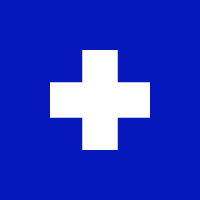
Dieuwer Feldbrugge
Feature requests
Planned
Review comments, guest comments should be deletable by guest themselves OR by users with enough permissions to do so
Its quite important to be able to do this. Sometimes mistakes are made and, or clients/guests say things that shouldnt linger and needs to be cleaned up after. Or guests/clients make comments that they need to revise, but they cannot currently.
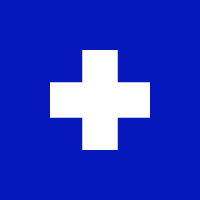
Dieuwer Feldbrugge
Feature requests
Autodesk Maya: Blue Pencil Support in ExtractPlayblast
AYON's ExtractPlayblast does not capture Blue Pencil annotations in review publishes, even when correctly configured in viewport settings. Current Behavior Blue Pencil annotations are visible in Maya viewport Manual playblasts (via Maya UI) include Blue Pencil AYON review publishes omit Blue Pencil annotations Setting “Grease Pencils”: true in showhas no effect Setting "bluePencil": true in pluginObjects has no effect Root Cause Maya uses separate optionVars for playblast display settings that are independent from modelEditor flags. The critical missing optionVars are: playblastShowBluePencil playblastOverrideViewport Reference: https://gist.github.com/BigRoy/5db5b73ea6fc8d84cec48bec1cb6217f

Daniel van Westen
Pipeline
Feature requests
Autodesk Maya: Blue Pencil Support in ExtractPlayblast
AYON's ExtractPlayblast does not capture Blue Pencil annotations in review publishes, even when correctly configured in viewport settings. Current Behavior Blue Pencil annotations are visible in Maya viewport Manual playblasts (via Maya UI) include Blue Pencil AYON review publishes omit Blue Pencil annotations Setting “Grease Pencils”: true in showhas no effect Setting "bluePencil": true in pluginObjects has no effect Root Cause Maya uses separate optionVars for playblast display settings that are independent from modelEditor flags. The critical missing optionVars are: playblastShowBluePencil playblastOverrideViewport Reference: https://gist.github.com/BigRoy/5db5b73ea6fc8d84cec48bec1cb6217f

Daniel van Westen
Pipeline
Feature requests
Validators in the creator used to be toggleable switches In the days of openpype
Back in the days of openpype optional validators would also be toggleable switches in the creator/publisher gui. This seriously saved quite a lot of annoyances/time when a publish failed on a validator that wasnt really needed for that certain publish. Would it be possible to get this feature back? Or rather, is there a reason why this awesome functionality got lost? See attached screenshot, you can see certain validators are toggleable. thanks @Mustafa Zaky Jafar for finding it
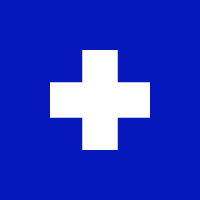
Dieuwer Feldbrugge
Pipeline
Feature requests
Validators in the creator used to be toggleable switches In the days of openpype
Back in the days of openpype optional validators would also be toggleable switches in the creator/publisher gui. This seriously saved quite a lot of annoyances/time when a publish failed on a validator that wasnt really needed for that certain publish. Would it be possible to get this feature back? Or rather, is there a reason why this awesome functionality got lost? See attached screenshot, you can see certain validators are toggleable. thanks @Mustafa Zaky Jafar for finding it
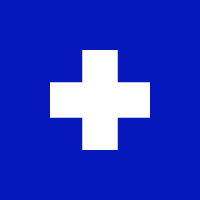
Dieuwer Feldbrugge
Pipeline
Feature requests
Client logging
Currently the only way to see the logging output is to launch from the console using ayon_console addon applications launch --app --project --folder --task so there is no logging by default even when launching using the --debug flag. I did search the documentation, and looking in the usual locations for log files (%LOCALAPPDATA%\\Ynput\\AYON, etc)but could not find anything about logging from the client. In conclusion, unless there’s a reason not to, have the client log its output to a file by default?

Luke Whitehorn
Pipeline
Feature requests
Client logging
Currently the only way to see the logging output is to launch from the console using ayon_console addon applications launch --app --project --folder --task so there is no logging by default even when launching using the --debug flag. I did search the documentation, and looking in the usual locations for log files (%LOCALAPPDATA%\\Ynput\\AYON, etc)but could not find anything about logging from the client. In conclusion, unless there’s a reason not to, have the client log its output to a file by default?

Luke Whitehorn
Pipeline
Feature requests
Matchmove files package publish
When we outsource a bulk of Matchmove tasks, they provide the package of files for each shot Can these files publish be automated? current tray publisher doesn’t allow to publish under matchmove product

Krishna avril
Pipeline
Feature requests
Matchmove files package publish
When we outsource a bulk of Matchmove tasks, they provide the package of files for each shot Can these files publish be automated? current tray publisher doesn’t allow to publish under matchmove product

Krishna avril
Pipeline
Feature requests
Review - Clients cant see comment activity in a review playlist that has taken place BEFORE a client joins, lets have them be able to see this
Of course we don’t want clients to see all comments/feedback that has taken place on versions outside of reviews. But often, before a review session happens, we want to already leave behind some comments/notes on versions for them to see, or another client logs in later and then they dont see existing comments. So I think its just a matter of removing the restriction that they cant see the comments from before they joined the session. Would be awesome :)
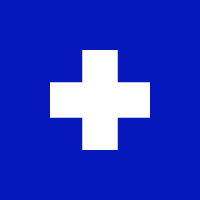
Dieuwer Feldbrugge
Production
Feature requests
Review - Clients cant see comment activity in a review playlist that has taken place BEFORE a client joins, lets have them be able to see this
Of course we don’t want clients to see all comments/feedback that has taken place on versions outside of reviews. But often, before a review session happens, we want to already leave behind some comments/notes on versions for them to see, or another client logs in later and then they dont see existing comments. So I think its just a matter of removing the restriction that they cant see the comments from before they joined the session. Would be awesome :)
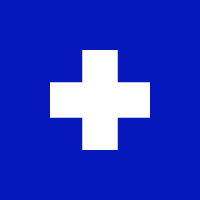
Dieuwer Feldbrugge
Production
Feature requests
Secrets with permission role based access
Currently secrets only work for admins and the server side of Ayon. In order to make secrets more usable, it would be nice to have secrets with permission role settings. So a secret can be read by a User, Manager etc… I know if Users can read a secret one can be picky and say it is not a secret anymore. But the layer of obscurification and the usage in settings with secrets_enum can become best practice.

Johannes Hezer
Production
Feature requests
Secrets with permission role based access
Currently secrets only work for admins and the server side of Ayon. In order to make secrets more usable, it would be nice to have secrets with permission role settings. So a secret can be read by a User, Manager etc… I know if Users can read a secret one can be picky and say it is not a secret anymore. But the layer of obscurification and the usage in settings with secrets_enum can become best practice.

Johannes Hezer
Production
Feature requests
Workfiles - Ability to filter workfiles by task name based on workfile filename ( or metadata )
At the moment the workfiles app just shows all files it sees in the work dir, no matter what task they got created in. The launcher shows only registered workfiles, but it does provide a cleaner experience if you opted not to use task specific work folders. A feature that resolves the task from a workfile by its name or metadata would be great, so workfiles can filter these properly.
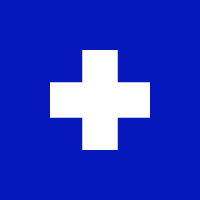
Dieuwer Feldbrugge
Pipeline
Feature requests
Workfiles - Ability to filter workfiles by task name based on workfile filename ( or metadata )
At the moment the workfiles app just shows all files it sees in the work dir, no matter what task they got created in. The launcher shows only registered workfiles, but it does provide a cleaner experience if you opted not to use task specific work folders. A feature that resolves the task from a workfile by its name or metadata would be great, so workfiles can filter these properly.
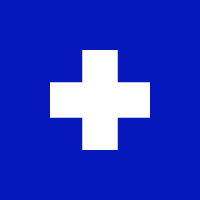
Dieuwer Feldbrugge
Pipeline
Feature requests
Grouping by multiple attributes in Product page, and adding Folder (Name) to grouping options
A workflow I’d suggest is that in the Group tab we are able to select multiple group types, and the order in which it has been selected dictates the way its grouped. So if you select Folder first, you get a nice hierarchy of for example shots/assets. And then you select Tasks second, you get the tasks inside the folder groups, then you can expand those and see the products. At the moment I notice supervisors get overwhelmed by not having a similar hierarchy visible like in the Tasks page, and having to switch between ways of thinking between pages where as small feature changes can level this out to a similar way of thinking, but custom tailored by need. Adding multi grouping ( plus folder names ) to the product page would alleviate this. I’ve already added @Group by Folder Name in products page before, but I think this new request would cover that.
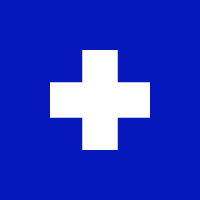
Dieuwer Feldbrugge
Production
Feature requests
Grouping by multiple attributes in Product page, and adding Folder (Name) to grouping options
A workflow I’d suggest is that in the Group tab we are able to select multiple group types, and the order in which it has been selected dictates the way its grouped. So if you select Folder first, you get a nice hierarchy of for example shots/assets. And then you select Tasks second, you get the tasks inside the folder groups, then you can expand those and see the products. At the moment I notice supervisors get overwhelmed by not having a similar hierarchy visible like in the Tasks page, and having to switch between ways of thinking between pages where as small feature changes can level this out to a similar way of thinking, but custom tailored by need. Adding multi grouping ( plus folder names ) to the product page would alleviate this. I’ve already added @Group by Folder Name in products page before, but I think this new request would cover that.
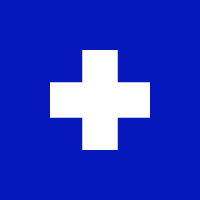
Dieuwer Feldbrugge
Production
Feature requests
Accepted
AYON Chat
It would be great to have a built-in corporate chat in AYON. Ideally, it would include a full set of modern features similar to Slack or Rocket.Chat As an MVP, a chat with project-based channels could be released, featuring functionality similar to the Comments tab in the web version, including: Mention a user Mention a folder Mention a task Mention a version Attach images and videos

Alexey Volynets
Production
Feature requests
Accepted
AYON Chat
It would be great to have a built-in corporate chat in AYON. Ideally, it would include a full set of modern features similar to Slack or Rocket.Chat As an MVP, a chat with project-based channels could be released, featuring functionality similar to the Comments tab in the web version, including: Mention a user Mention a folder Mention a task Mention a version Attach images and videos

Alexey Volynets
Production
Feature requests
Please also add the version up Workfile button to Nuke
Possibly with a nice shortcut, like the shortcuts that are already there? Currently thats Alt+ Shift + S in nuke, but that file gets lost by the ayon launcher. Personally I think it makes sense to remove the default File > Save New Comp button and replace it with an ayon aware one. This can be done, and it’ll be more robust. You’ve launched through ayon anyway, why use a button that instantly makes it go out of pipe?
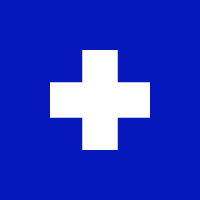
Dieuwer Feldbrugge
Pipeline
Feature requests
Please also add the version up Workfile button to Nuke
Possibly with a nice shortcut, like the shortcuts that are already there? Currently thats Alt+ Shift + S in nuke, but that file gets lost by the ayon launcher. Personally I think it makes sense to remove the default File > Save New Comp button and replace it with an ayon aware one. This can be done, and it’ll be more robust. You’ve launched through ayon anyway, why use a button that instantly makes it go out of pipe?
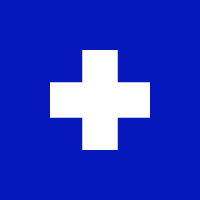
Dieuwer Feldbrugge
Pipeline
Feature requests
Password Update for uuser
Hi is there any option when we create a new user with dummy password when user logged for first time with dummy password he will be promoted to change password menu

Playground user 2684
Feature requests
Password Update for uuser
Hi is there any option when we create a new user with dummy password when user logged for first time with dummy password he will be promoted to change password menu

Playground user 2684
Feature requests